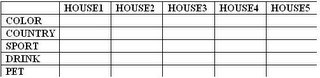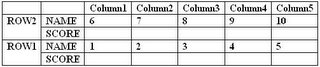Recently I was in a talking with my HOD, he was telling this example for "Shallow Copy" and "Deep Copy" in C++!
Consider, I went into the examination hall unprepared having full faith in Srihari (my friend) for my answers. Srihari is a gifted person, who prepared very well for the exam and sure to take the test in ease. I was sitting on the cross diagonal to him to miss the eyes of the invigilator and finish the job. Once the exam started Srihari was composing the answers in great flow. He was writing neatly and well spaced.
Me after hiding behind all the heads before me, stated to peep into his paper and copying the answers in a hurry. I didn't mind abt the hand writing and line spacing. Could read his paper once and spit them in my paper without finding out the real context of it. In the process I copied this line exactly as it is, "The architectural diagram is given in the Figure 2 of Page 10."
I state this particular line as a "pointer". Pointer to the figure in Page 2 of Srihari's paper. If I would have been lucky it should have been the same in my paper too. But it was not. In my paper it was in Page 4 Figure 1. Here comes the point...
If there hadn't been a pointer line like this, then the copying I made is referred as a shallow copy. Else with the pointer, I should make it to refer the correct figure in my paper. This is Deep Copying. When ever we have a pointer in the class and make it reference to the new location.
Consider, I went into the examination hall unprepared having full faith in Srihari (my friend) for my answers. Srihari is a gifted person, who prepared very well for the exam and sure to take the test in ease. I was sitting on the cross diagonal to him to miss the eyes of the invigilator and finish the job. Once the exam started Srihari was composing the answers in great flow. He was writing neatly and well spaced.
Me after hiding behind all the heads before me, stated to peep into his paper and copying the answers in a hurry. I didn't mind abt the hand writing and line spacing. Could read his paper once and spit them in my paper without finding out the real context of it. In the process I copied this line exactly as it is, "The architectural diagram is given in the Figure 2 of Page 10."
I state this particular line as a "pointer". Pointer to the figure in Page 2 of Srihari's paper. If I would have been lucky it should have been the same in my paper too. But it was not. In my paper it was in Page 4 Figure 1. Here comes the point...
If there hadn't been a pointer line like this, then the copying I made is referred as a shallow copy. Else with the pointer, I should make it to refer the correct figure in my paper. This is Deep Copying. When ever we have a pointer in the class and make it reference to the new location.